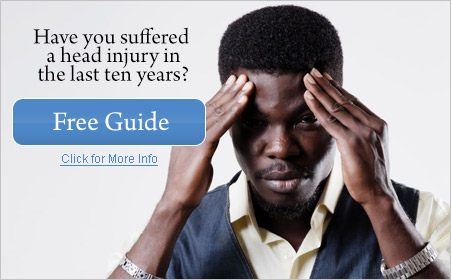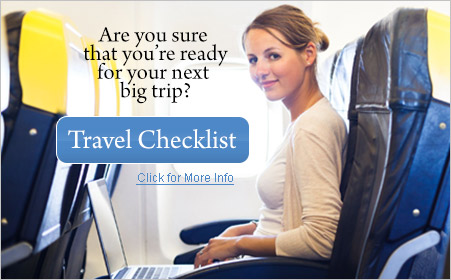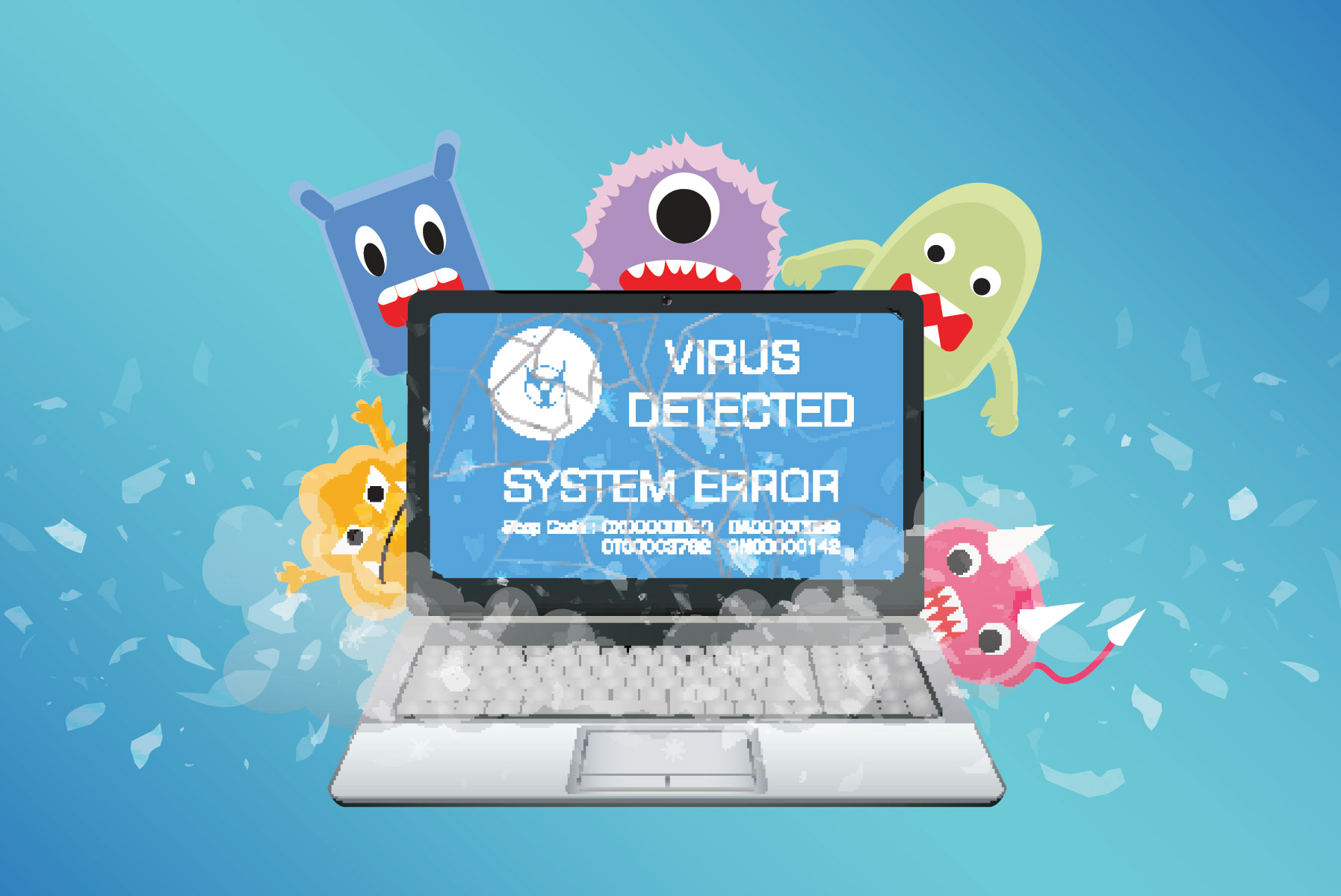
A computer virus is not that much different from a virus that infects humans. A computer virus attacks your computer and is designed to spread to multiple computers that are connected to the same network, much like the cold virus attacks its host and spreads from person to person. Computer viruses are getting harder and harder to spot, but there are some basic steps you can take in order to protect your computer or network from being “infected.”
How Does a Virus Infect My Computer?
Viruses can infect your computer through email scams, malicious downloads, or bogus links. One thing that’s important to remember is that your cell phone is also a computer, and it, too, can be infected, so be wary of any text messages that seem suspicious, too.
Most people tend to think that a virus will immediately result in the computer crashing or freezing. Most of us also think we will immediately know that our computer has been attacked. That is no longer the case. These days, viruses are much more difficult to detect, and they can even lie dormant for days, weeks, or months, without you ever knowing you’ve been infected. For this reason, preventing a virus is crucial; protecting your computer or network is far easier than fixing the problem after the virus has made its way to your device.
Once a virus has infected your computer, your keystrokes can be tracked, meaning the hacker can see every single keyboard button you push. Every single website you visit and password you enter is immediately transferred to the scammer. It’s also possible for that hacker to completely take over your computer and control things behind the scenes without your knowledge.
Preventing Infection
Humans are encouraged to wash their hands, cover their mouths when they sneeze, drink plenty of fluids, and get plenty of sleep in order to avoid a virus. In much the same way, there are steps you can take to prevent an electronic virus.
First, keep an eye out for scam emails. If you think scam emails are those you receive from a man in Nigeria informing you that you’ve inherited $8 million, you’re only partly correct. Scammers have drastically improved their methods over the last decade, and it is much more difficult to spot malicious emails. The following tips can help you spot dangerous emails that you should immediately delete:
- Check the sender. Don’t just look at the sender’s name, either, but be sure to read the entire email address. Oftentimes scammers will make it look like the email is coming from someone you know or work with by using the same name, but when you look at the full email address, you can see it’s not really from that person.
- Do not click on any links until you’ve verified the email is legitimate. Any email that contains a link should be verified. If necessary, call the sender just to confirm they sent the email. Links are the easiest ways for scammers to infect your computer, so be extra careful before clicking on any links no matter how authentic they seem.
- Account emails. If you get an email saying your account has expired, don’t immediately assume it’s legitimate. Go to the website of your account and attempt to login instead of clicking on any links in the email. If your account truly is expired, you’ll be alerted on the website.
Anti-Virus Software
It’s always a good idea to have anti-virus software installed on your computer. This is especially true for your work or business computers. There are far more people connected to a business network, which makes it easier for viruses to spread. However, having anti-virus software installed will be of no help if it’s not kept up-to-date. Make sure you always update your anti-virus software whenever necessary to ensure it’s functioning properly.
What to do if Your Computer is Infected
As vigilant as we all like to think we are, computer hackers are skilled at what they do, and it’s easy to fall prey to their tactics. If you believe your work computer has been infected with a virus, contact your IT department immediately. It’s also a good idea to disconnect your computer from any shared networks to prevent the virus from spreading.
As we’ve already mentioned, computer viruses can be very difficult to detect once they’ve been downloaded, but here are some things to look for:
- Slower computer performance
- Data loss
- Frequent pop-ups
- Severe drop in storage space
- Frequent error messages
If you notice your computer acting strangely in any way, it’s always recommended to use your anti-virus software to run a scan so any viruses can be detected as quickly as possible.